Oomol
2025/2/22
Oomol
安装、使用体验
安装
以 windows 版本为例,安装 windows 版本后,他会先让你安装并更新到最新的wsl2。这是为了跨平台统一
使用下来比较流程,没出什么幺蛾子
项目
他每个工作流都是一个项目 (以项目为单位进行分享)
- 缺点
- 其易用性和大小没有 comfyui 工作流那种单文件强。
不过 ts 项目也不算很大
- 其易用性和大小没有 comfyui 工作流那种单文件强。
- 优点
- 项目为单位,提供了额外的灵活性:工作流可以有独立依赖、独立的配置
- 独立依赖这点还是比较好的,包括 js 的 npm依赖 (package.json),包括 python 的 requirements.txt (不过python项目分享时,经常伴随一些AI库,依赖的安装还挺慢的)
自定义程度
数据类别
(相当于nodeflow中项的valueType)
注意:如果选择了 Variable/Array/Object 这种容器类型,那么后面可以再进行 type-value 的选择
- 容器类
- Variable | (不一定可选) df属于这个
- String
- Number
- FilePath, SavePath, DirPath
- Secret
- Boolean
- Integer
- Color
- Text
- Object
- Array
- Select | (不一定可选)
- MultiSelect | (不一定可选)
- Date
- Any
- AnyOf | (不一定可选)
- Binary | (不一定可选)
- Null
节点类别
Script | |
Python, TypeScript, JavaScript, Value | |
Preview | |
Audio、Video | |
Binary Image、Image、Images | |
HTML、Markdown (with file)、Markdown | |
Data Lab | |
Bar Chart, Column date filter | |
Column Number Filter | 柱状图 |
Column Number sort | 柱状图 (带排序) |
Csv To Df, Delete Column By Name | |
DF to excel | |
DF Preview | |
DF To Csv | |
Excel to df | |
Line Chart | |
Pie Chart | |
Stacked Area Chart | |
File | |
Binary save as file | |
Binary to file | |
Copy dir, Copy file, Copy file list | |
Read folder | |
Empty dir | |
File to binary | |
File to path | |
Read URL | |
URL to path | |
Read File | |
Copy Dir, Copy File, Copy File LIst | |
Dir To Path | |
Dir To Path List | |
Empty Dir | |
File To Path | |
Url Download To Path | |
Transform | |
Decode string | |
Encode string | |
Parse JSON | |
Stringify JSON |
分析 - repo
群组项目集
这个群组有很多子项目 (2025-02-22 分了23个子项目)
- https://github.com/oomol-lab
- ovm-core | 运行podman所需的最小虚拟机
- ovm | 在Apple虚拟化框架上运行ovm-core虚拟机
- mac-power-monitor
解决方案
VSCode框架 (像cursor、oomal都用这个,还挺方便) + OVM (Oracle VirtualBox) 虚拟机
然后这两者都是跨平台的,VSCode框架甚至有 github.dev + codespace 的成熟方案可以参考
这是一个很不错的设计思路
分析 - 工作流项目
项目结构
项目结构比较简单
flows | 核心,里面可以包含多个工作流 |
`<工作流名>` | |
scriptlets | 里面可能有 |
` | 工作流文件 |
`. | 工作流文件的可选补充 (位置和尺寸) |
(依赖, 文档类) | |
README.md | 自述文件 |
.gitignore | git忽略文件 |
package.json | pnpm的依赖 |
package.oo.yaml | 版本和信息说明,依赖说明 |
pnpm-lock.yaml | pnpm的依赖 (锁) |
requirements.txt | python的依赖 |
主要是 flows 文件夹那里,推荐结合后面的demo来看
demo - HelloWorld 的 quick-start
该工作流的流程:
- (1)
URL to path #1: 从url中下载到一个.csv文件 - (2)
Csv To Df #1: 转换为df数据 (这是python Pandas库中的表格型数据结构DateFrame) - (3)
DF Preview #1: 表格方式查看DF数据 - (3)
Column Number Filter #1: 筛选过滤掉一部分 - (4)
Bar Chart #1: 画柱形图
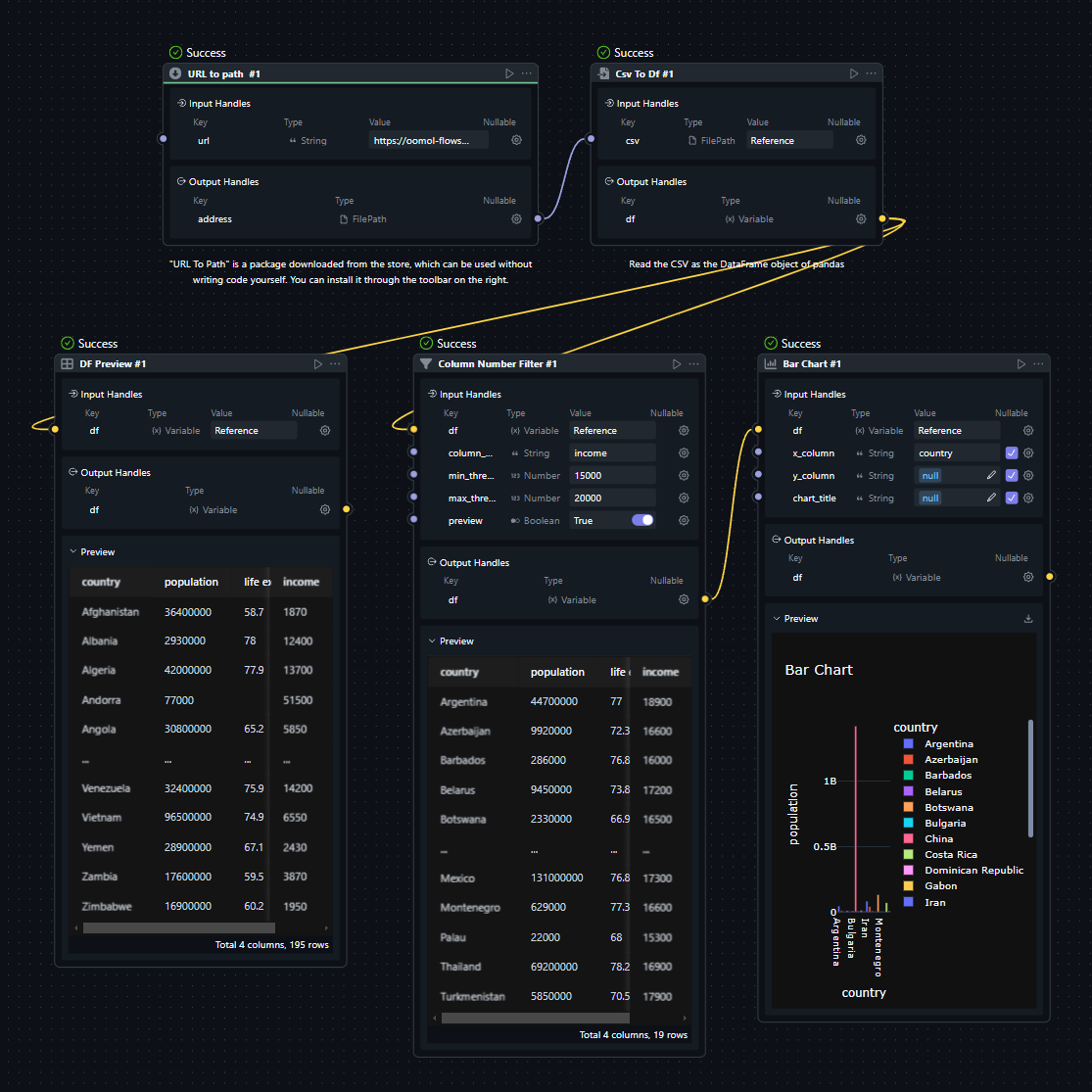
# hello-world/flows/1-quick-start/flow.oo.yaml
nodes:
- task: data-lab::csv_to_df
title: "Csv To Df #1"
node_id: csv_to_df#1
inputs_from:
- handle: csv
from_node:
- node_id: url_to_path#1
output_handle: address
description: Read the CSV as the DataFrame object of pandas
- task: data-lab::df_preview
title: "DF Preview #1"
node_id: df_preview#1
inputs_from:
- handle: df
from_node:
- node_id: csv_to_df#1
output_handle: df
- task: data-lab::bar_chart
title: "Bar Chart #1"
node_id: bar_chart#1
inputs_from:
- handle: df
from_node:
- node_id: column_number_filter#1
output_handle: df
- handle: chart_title
value:
- handle: y_column
value:
- handle: x_column
value: country
- task: data-lab::column_number_filter
title: "Column Number Filter #1"
node_id: column_number_filter#1
inputs_from:
- handle: df
from_node:
- node_id: csv_to_df#1
output_handle: df
- handle: column_name
value: income
- handle: min_threshold
value: 15000
- handle: max_threshold
value: 20000
- handle: preview
value: true
- task: oomol-file::url_to_path
title: "URL to path #1"
node_id: url_to_path#1
inputs_from:
- handle: url
value: https://oomol-flows.oss-cn-hangzhou.aliyuncs.com/data_test_oomols.csv
description: '"URL To Path" is a package downloaded from the store, which can be
used without writing code yourself. You can install it through the toolbar
on the right.'.flow.ui.oo.json
这是文件是用来存尺寸和位置信息的,允许丢失
(有自动布局,丢失问题不大。只所以只存宽度不存高度,是因为他允许你拖拽修改宽度 (方便查看表格),但不允许修改高度)
{
"nodes": {
"csv_to_df#1": {
"contentWidth": 350,
"rfNode": {
"position": {
"x": 1140.987538458461,
"y": 457.87493063295346
}
}
},
"df_preview#1": {
"contentWidth": 350,
"rfNode": {
"position": {
"x": 496.9460673098081,
"y": 807
}
}
},
"bar_chart#1": {
"contentWidth": 350,
"rfNode": {
"position": {
"x": 1342,
"y": 807
}
}
},
"column_number_filter#1": {
"contentWidth": 350,
"rfNode": {
"position": {
"x": 928,
"y": 807
}
}
},
"url_to_path#1": {
"contentWidth": 450,
"rfNode": {
"position": {
"x": 626.9875384584609,
"y": 457.87493063295346
}
}
}
}
}demo - v2ex
nodes:
- task: self::v2ex_lottery
title: "V2EX Lottery #1"
node_id: v2ex_lottery#1
inputs_from:
- handle: topicID
value: 0
from_node:
- node_id: +value#1
output_handle: id
- handle: excludes
value:
- ""
from_node:
- node_id: +value#1
output_handle: excludes
- handle: count
value: 30
from_node:
- node_id: +value#1
output_handle: count
- handle: token
value: ${{OO_SECRET:Custom,V2EX,token}}
- values:
- handle: id
json_schema:
type: integer
minimum: 1
value: 1
- handle: excludes
json_schema:
type: array
items:
type: string
value:
- Livid
- handle: count
json_schema:
type: integer
minimum: 1
ui:options:
step: 1
value: 3
title: "Value #1"
node_id: +value#1链接到当前文件 1